Aeg-Electrolux L87490FL Instrukcja Użytkownika
Przeglądaj online lub pobierz Instrukcja Użytkownika dla Pralki Aeg-Electrolux L87490FL. Aeg-Electrolux L87490FL User Manual Instrukcja obsługi
- Strona / 40
- Spis treści
- ROZWIĄZYWANIE PROBLEMÓW
- BOOKMARKI
- L 87490 FL 1
- CONTENTS 2
- FOR PERFECT RESULTS 3
- ACCESSORIES AND CONSUMABLES 3
- VISIT OUR WEBSITE FOR: 3
- SAFETY INFORMATION 4
- Water connection 5
- Electrical connection 5
- DISCARD THE APPLIANCE 5
- ENVIRONMENT CONCERNS 6
- TECHNICAL INFORMATION 6
- PRODUCT DESCRIPTION 7
- ACCESSORIES 7
- CONTROL PANEL 8
- PROGRAMME KNOB 9
- DISPLAY 9
- ACOUSTIC SIGNALS 12
- FUNCTION 12
- CHILD LOCK FUNCTION 12
- PERMANENT EXTRA RINSE 12
- PROGRAMMES 13
- CONSUMPTION VALUES 15
- Standard programmes for the 16
- Energy Label consumption 16
- BEFORE FIRST USE 17
- USING THE APPLIANCE 17
- LOADING THE LAUNDRY 17
- INTERRUPT A PROGRAMME 19
- CANCEL A PROGRAMME 19
- CHANGE A FUNCTION 19
- SET THE DELAY START 19
- AT THE END OF THE PROGRAMME 20
- HELPFUL HINTS AND TIPS 21
- CARE AND CLEANING 23
- DETERGENT DISPENSER 24
- DRAIN PUMP 24
- THE INLET HOSE FILTER AND 26
- THE VALVE FILTER 26
- EMERGENCY DRAIN 26
- FROST PRECAUTIONS 27
- TROUBLESHOOTING 28
- INSTALLATION 31
- POSITIONING AND LEVELLING 33
- THE INLET HOSE 34
- Water-stop device 34
- WATER DRAINAGE 34
Podsumowanie treści
L 87490 FLWASHING MACHINE USER MANUAL
EThe detergent overdosing comes on at the end of the cyclewhen the appliance detects too much detergent.FYou cannot open the appliance door when the s
The value shows the total number of the rinses.The indicator bar is fully filled when you set to the maximumnumber of rinses.LThe Stain symbol comes o
ACOUSTIC SIGNALSFUNCTIONYou can hear the acoustic signals when:• You activate the appliance.• You deactivate the appliance.• You press the buttons.• T
PROGRAMMESProgrammeTemperatureType of loadMax. weight of loadCycledescrip-tionFunctionsCotton95° - ColdWhite and coloured cottonwith normal soil.max.
ProgrammeTemperatureType of loadMax. weight of loadCycledescrip-tionFunctionsAntiAllergy60°White cotton items.This programme removes mi-cro-organisms
4) The wash and spin phase is soft to prevent the creases of the laundry. The appliance addssome rinses.5) The default phase of the spin speed is rela
Programme1)Energy consumption(KWh)2)Water consump-tion (litre)2)Delicates 40 °C 0.70 58Wool/ Handwash 30 °C 0.35 571) Refer to the display for the pro
BEFORE FIRST USE1.To activate the drain system, put 2 li-tre of water in the main wash com-partment of the detergent dispenser.2.Put a small quantity
The detergent compartment for the prewash phase and the soakprogramme.Add the detergent for prewash and soak before the start of theprogramme.The dete
4.To use liquid detergent, turn the flapdown.With the flap in the positionDOWN:– Do not use gelatinous or thickliquid detergents.– Do not put more liq
SERVICEWhen contacting Service, ensure thatyou have the following data available.The information can be found on therating plate.ModelPNCSerial Numbe
When the countdown is completed,the programme starts automatically.Before you press button 4 tostart the appliance, you can cancelor change the set of
HELPFUL HINTS AND TIPSTHE LAUNDRY LOAD• Divide the laundry in: white, coloured,synthetics, delicates and wool.• Obey the washing instructions that are
Level TypeWater hardness°dH °T.H. mmol/l Clarke2 medium 8-14 16-25 1.6-2.5 10-163 hard 15-21 26-37 2.6-3.7 17-254 very hard > 21 > 37 >3.7 &g
CARE AND CLEANINGWARNING!Disconnect the appliance from the mainssupply before you clean it.DESCALINGThe water we use contains limescale. If itbecomes
DETERGENT DISPENSERTo clean the dispenser:121.Press the lever.2.Pull the dispenser out.3.Remove the top part of the liquid ad-ditive compartment.4.Cle
To clean the drain pump:1.Open the drain pump door.2.Pull the flap out to remove it.3.Put a container below the recess ofthe drain pump to collect the
129.Clean the filter under the water tapand put it back in the pump into thespecial guides.10.Make sure that you tighten correctlythe filter to preven
1.Put 2 litres of water in the main washcompartment of the detergent dis-penser.2.Start the programme to drain the wa-ter.FROST PRECAUTIONSIf the appl
TROUBLESHOOTINGThe start of the appliance does not occuror it stops during operation.First try to find a solution to the problem(refer to the table).
Problem Possible cause Possible solutionThe anti-flood de-vice is on. • Disconnect the appliance.• Close the water tap.• Contact the service centre.T
FOR PERFECT RESULTSThank you for choosing this AEG product. We have created it to give youimpeccable performance for many years, with innovative techn
Problem Possible cause Possible solutionThe appliance fillswith water anddrain immediately.The end of the drainhose is too low.Make sure that the drai
INSTALLATIONUNPACKING1.Use the gloves. Remove the externalfilm. If necessary, use a cutter.2.Remove the cardboard top.3.Remove the polystyrene packagi
6.Put one of the polystyrene packagingelements on the floor behind the ap-pliance. Carefully put down the appli-ance with the rear side on it. Makesur
12.Put the plastic caps in the holes. Youcan find these caps in the user man-ual bag.WARNING!Remove all the packaging and thetransit bolts before you
THE INLET HOSE20O20O20O45O45O45O• Connect the hose to the appliance.Turn the inlet hose only left or right.Loose the ring nut to set it in the cor-rec
With the plastic hose guide. • On the edge of a sink.• Make sure that the plastic guide cannotmove when the appliance drains. At-tach the guide to the
You can extend the drain hose tomaximum 400 cm. Contact theservice centre for the other drainhose and the extension.36
ENGLISH37
38
ENGLISH39
SAFETY INFORMATIONBefore the installation and use, read thismanual carefully:• For your safety and the safety of yourproperty• To help the environmen
www.aeg.com/shop 132929110-A-462011
• Do not install and connect a damagedappliance.• Make sure to remove all packaging andtransport bolts.• Make sure that the mains plug is dis-connecte
ENVIRONMENT CONCERNSPACKAGING MATERIALSRecycle the materials with the symbol .Put the packaging in applicable contain-ers to recycle it.ECOLOGICAL
PRODUCT DESCRIPTION1 2 3 8956741011121Worktop2Detergent dispenser3Control panel4Door handle5Rating plate6Drain pump7Feet for the appliance level8Water
CONTROL PANELTem p.SpinStart/PauseDelayStartTimeSaveExtraRinseStains/PrewashWool/SilkCottonsExtra SilentSyntheticsEasy IronDelicatesDuvetAnti-AllergyS
PROGRAMME KNOB 2Turn this knob to set a programme. Therelated programme indicator comes on.DISPLAY 3A HJKLC D E F GBIThe display shows:AThe temperatur
Więcej dokumentów dla Pralki AEG Electrolux L87490FL





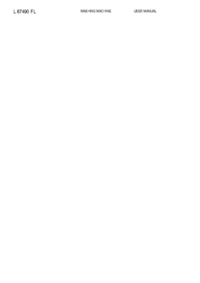

 (40 strony)
(40 strony) (36 strony)
(36 strony) (55 strony)
(55 strony) (56 strony)
(56 strony) (68 strony)
(68 strony)







Komentarze do niniejszej Instrukcji